Once a contributor has created a contributor branch and pushed it to Unison Share, their contribution will show up in the project's Unison Share contributions page.
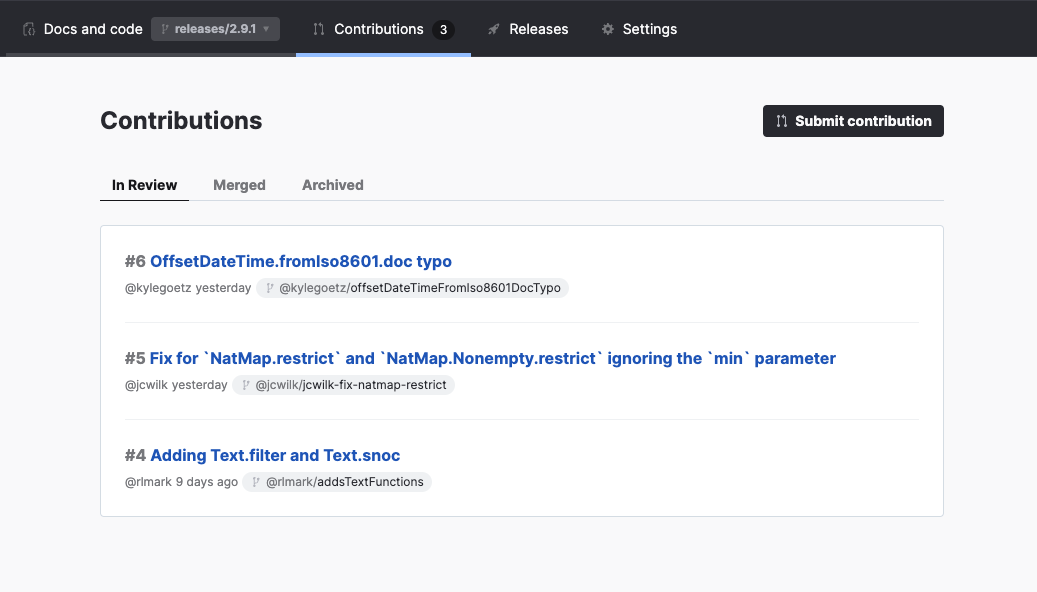
Click on the contribution you'd like to review and you can see a description of the changes and a panel showing the impacted code across the two branches.
If the merge can be performed safely, you can click the green "Merge" button to bring the change set into the parent branch.
Otherwise, you may need to clone the branch locally to review and merge it in.
myProject/main> clone /@contributor/featureBranch
myProject/@contributor/featureBranch> switch main
myProject/main> merge /@contributor/featureBranchResolve the conflicts and push your changes back to Unison Share to make them available to others or create a release!